How many times have you been on the water and you've cast off a crankbait? You pick up the crankbait rod and make a cast, start your retrieve and your bait runs off to the side. Tuning will keep it straight. Wade Bourne, host of Wade's World on MyOutdoorTV, shows you how to tune up a crankbait.
Sometimes crankbaits "get out of tune." This means they don't run a straight track back to the rod tip after a cast. Instead, they veer off to one side or the other. Some new crankbaits need tuning when taken out of the package. Others get out of tune through use. Whichever, for best performance anglers should check how their crankbaits are running and tune those that need it.
Tuning a crankbait is easy. Each crankbait has an "eye" (metal loop where the split ring is attached). If the bait is veering to the left, use a pair of needle nose pliers to bend the eye of the bait slightly to the right. If the bait is veering to the right, bend the eye slightly to the left. After each adjustment, cast the lure and check its retrieve path, and continue making adjustments until it tracks back on a straight path.
Also, sometimes anglers might wish to purposefully mistune a crank bait so it will veer to the side. This can be desirable when fishing wing dam facings, riprap banks, bridge pilings, bluffs and other vertical structures. By mistuning a crankbait, it will scrape along and ricochet off the structure and trigger strikes from following fish.
So, tune crankbaits when needed, and mistune them as desired. Crankbaits that are tuned properly will dig deeper and provide better swimming action, and this will translate into more strikes, more fish caught, and more fun.
Tune up a crankbait for a straight path
Just updated your iPhone? You'll find new emoji, enhanced security, podcast transcripts, Apple Cash virtual numbers, and other useful features. There are even new additions hidden within Safari. Find out what's new and changed on your iPhone with the iOS 17.4 update.




















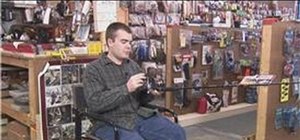







Be the First to Comment
Share Your Thoughts